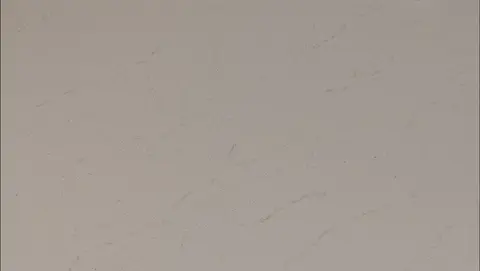The FreePower Charging Halo™ will blink to indicate that your unit has detected an error. All error codes will start with flashing red, followed by a series of white flashes. If you are experiencing a blinking Charging Halo™, review the reasons below to troubleshoot:
A continuously flashing red light indicates a metal object has been detected between the charger and your device. Common culprits include:

This flashing sequence indicates a fan failure. Try power cycling the unit by unplugging it and plugging it back in. If the issue persists, contact our support team and we will help you troubleshoot further.

This flashing sequence indicates a power supply issue (e.g., wrong adapter, incorrect voltage). Ensure you’re using a FreePower approved power supply. If the problem persists, contact our support team and we will help you troubleshoot further.

This flashing sequence indicates an overheating error. Remove any heat sources (such as a hot pan placed on the counter) near the unit and allow it to cool to its operating temperature.

This flashing sequence indicates that the charger is experiencing an internal issue. Try power cycling the unit by unplugging it and plugging it back in. If the issue persists, contact our support team and we will help you troubleshoot further.